Technical Specification
-
1x HDMI 1.4 (HDCP 1.4) (Supports up to FHD 1920 x 1080 100Hz TMDS as per specified in HDMI 1.4)
-
1x DP 1.4 (HDCP 1.4)
-
1x DP-out (1.4) with MST (HDCP 1.4)
-
1x RJ45
-
1x USB 3.2 Gen1 Type-C upstream (Alt. mode with DP1.4) with up to 90W PD
-
3x USB 3.2 Gen1 Type-A downstream
- 1x USB 3.2 Gen1 Type-C downstream with up to 15W PD (data only)
Connect to productivity. Certified by TÜV for 4-star eye comfort, this 27-inch FHD hub monitor offers enhanced visual comfort and offers up to 90W of power delivery.
Features & Design
Improved ComfortView Plus
Reduces harmful blue light emissions to ≤35%, for all-day comfort without sacrificing colour.
Refresh Rate
100Hz refresh rate delivers less flicker, more seamless scrolling and smoother motion.
Vivid Colours
Wide colour coverage with up to 16.7m displayable colours of 99% sRGB.
Work in clear details
This ultra-thin bezel monitor supports multi-OS environments.
Colour consistency
Consistent, vibrant colours across wide viewing angles enabled by In-Plane Switching (IPS) technology.
1500:1 contrast ratio
For deeper blacks and brighter whites.
Connect to productivity
Connect your accessories with a wide variety of ports and enhance efficiency via daisy chaining.
Single-cable solution
Transmit video, data, and up to 90W power delivery all at once with USB-C.
Extensive connectivity
Wide variety of ports for all your accessories and RJ45 delivering stable Ethernet.
Quick access USB ports
Including a USB-C downstream that delivers up to 15W of power.
Mounting compatibility
VESA compatible accessories and soundbar.
Improved Dell Display Manager
Improved multitasking
Organise your screen with Easy Arrange and save profiles with Easy Arrange Memory.
Smooth deployment
Manage your fleet of monitors with features that are automatic, comprehensive and compatible with several tools
Convenient customisation
Quickly access your favourite features and functions with the menu launcher and hot keys.
Compatibility
Dell Display Manager is compatible with Windows operating systems only. For Mac OS, please download the Dell Display and Peripheral Manager software.
Stay updated
Get automatic notifications anytime there's new updates on monitor firmware and software.