- 2 x DP 1.4
- 2 x HDMI 2.1 ( TMDS)
- 1 x USB-C ( DP.14 HB3(2lane)/ HBR2( 4 Lane), Power Delivery upto 90W, 2/4 lane switching), USB 3.2 Gen 2 10Gbps) upstream
- 3 x USB-C (USB 3.2 Gen2,10Gbps KVM) Upstream port, Data Only
- 3 x super speed USB-A ( USB 3.2 Gen 2 10Gbps) downstream ports
- 1 x super speed USB A (USB3.2 Gen 2 10Gbps) with B.C 1.2
- 1 x USB C (USB3.2 Gen 2,10 Gbps, Upto 15W charging) downstream Quick access port
- 1 x Analog 2.0 audio line out (3.5mm jack)
- 1 x RJ45 Port (PXE boot, MAC address pass thru, WoL, 1Gbps) Quick Access port
Features
Designed for more: Meet the monitor designed for more. More seamless productivity. More connectivity than ever. More considerate of the environment.
Quadruple view
- Conquer your tasks with up to four partitions
- Expand your productivity by organizing your display in up to four unique FHD partitions via Internal Multi-Stream Transport (iMST) when connected to a single PC. No external software or DisplayPort splitter needed.
Connect up to four PCs
- Master multitasking and collaboration
- Work on four different PCs using a single keyboard and mouse. KVM and Auto KVM enable seamless switching from one PC input to another.
- Share content from multiple PCs simultaneously in a huddle setup.
Elevate your workspace
Quick-access ports: Enjoy the convenience of front-facing, pop-out USB-A and USB-C (15W charging) ports to connect your peripherals. When you are done, just pop the ports back in to maintain a clean look.
Comprehensive connectivity: Connect your devices to a single monitor through a whole range of ports, from HDMI to multiple USB-A and USB-C ports. Power your laptop with a single USB-C cable to transmit data, audio and video while delivering up to 90W of power. The RJ45 (1Gbps) provides a fast and stable network connection.
Adapted to you
Built for comfort: Tilt, swivel, and adjust the monitor to your ideal height for a comfortable setup all day long. Clear sound is conveniently built in with integrated dual 8W speakers.
Jumpstart productivity: Switch on your USB-C connected laptop at the push of a button with the power sync feature.
Excellent screen performance
Enjoy the view: Experience clarity and definition with 4K resolution.
Easy on the eyes: Optimize eye comfort with ComfortView Plus, reducing potentially harmful blue light while delivering excellent color accuracy.
Improved Dell Display Manager
Modern Intuitive User Interface: New modern user interface for ease of use and personalization of features with Menu launcher.
Productive at every level: Easy Arrange allows you to easily tile multiple applications across one or more screens with 49 pre-set window partitions and the ability to personalize up to five windows, giving you improved multitasking abilities.
Optimize front of screen experience: Get uniform color experience from your monitor seamlessly by matching the color preset of the monitor and the supported ICC profile.
Easy setup and sharing of accessories: Setup a single keyboard and mouse to be shared easily between multiple PCs with USB KVM wizard. Quick access menu or hotkey allow convenient fast switching between PCs.
Easy deployment: DDM is compatible with management tools such as SCCM / InTune and Command Line Interface scripts for easy IT integration and deployment with asset management.
Green thinking for today and tomorrow
Energy conservation: Save energy when your monitor’s not in use with PowerNap, a feature that dims or puts your monitor to sleep when it’s not in use.