Please note: Docking station compatibility may vary depending on your laptop model. Please chat with one of our friendly sales consultants to ensure a perfect match before purchasing.
Features & Design
ExpressCharge technology
You'll experience power delivery of up to 130W on Dell devices with ExpressCharge technology that enables:
- 80% charge in one hour
- 35% charge in just 20 minutes
Future-made design
Swappable module lets you upgrade with ease to meet the needs of your IT environment.
Upgrade to get the latest in connectivity with not one but two Thunderbolt™ 4 ports for even more flexibility.
Multiply productivity
Connect displays and peripherals to your system with a single cable for ultimate productivity.
Thunderbolt™ 4 dock with the highest number of ports connects multiple 4K displays and Thunderbolt peripherals allowing you to not compromise with your work setup. Get the maximum from your peripherals with data transfer of 40 GB/s.
Intelligent and simple management
Work without disruption: Firmware updates can be completed in five to seven minutes without needing to reboot the system.
Easier for IT: Dell Client Command Suite and Microsoft System Center Configuration Manager offers a smoother firmware update experience. You can also streamline deployment and management with a single firmware.
Easier upgrades: Modularity allows for simple field replacement of the power cable or connectivity module.
Better support: Inventory management got easier since each has its own service tag, allowing IT to push firmware updates only to certain dock.
Secure manageability: Keep your information safe with MAC Address pass-thru and remote port-disablement. Plus, with features like PXE Boot, Wake-on-LAN, and more, it’s easier than ever to stay productive while managing your dock.
Industry-standard
Dell Thunderbolt™ Dock – WD22TB4 offers wide compatibility across Dell Commercial laptops.
Compatibility:
- Latitude 3301
- Latitude 3310 2-in-1
- Latitude 3320
- Latitude 3330
- Latitude 3340
- Latitude 3400
- Latitude 3410
- Latitude 3420
- Latitude 3430
- Latitude 3440
- Latitude 3500
- Latitude 3510
- Latitude 3520
- Latitude 3530
- Latitude 3540
- Latitude 5300 P3
- Latitude 5300 2-in-1 P3
- Latitude 5300 2-in-1
- Chromebook Enterprise
- Latitude 5310
- Latitude 5310 2-in-1
- Latitude 5310 2-in-1 w/ Thunderbolt™
- Latitude 5310 w/ Thunderbolt™
- Latitude 5320
- Latitude 5320 2-in-1
- Latitude 5330
- Latitude 5330 2-in-1
- Latitude 5340
- Latitude 5340 2-in-1
- Latitude 5400 P3
- Latitude 5400
- Chromebook Enterprise4
- Latitude 5401 P3
- Latitude 5410
- Latitude 5410 w/ Thunderbolt™
- Latitude 5411
- Latitude 5420
- Latitude 5421
- Latitude 5430
- Latitude 5430
- Chromebook Enterprise
- Latitude 5430 Rugged
- Latitude 5431
- Latitude 5440
- Latitude 5500 P3
- Latitude 5501 P3
- Latitude 5510
- Latitude 5510 w/ Thunderbolt™
- Latitude 5511
- Latitude 5520
- Latitude 5521
- Latitude 5530
- Latitude 5531
- Latitude 5540
- Latitude 7200 2-in-1
- Latitude 7210 2-in-1
- Latitude 7220 Rugged
- Latitude 7230 Rugged
- Latitude 7300
- Latitude 7310
- Latitude 7320
- Latitude 7320 2-in-1
- Latitude 7320 Detachable
- Latitude 7330
- Latitude 7330 Rugged
- Latitude 7340
- Latitude 7400
- Latitude 7400 2-in-1
- Latitude 7410
- Latitude 7410
- Chromebook Enterprise
- Latitude 7420
- Latitude 7420 2-in-1
- Latitude 7424 Rugged
- Latitude 7430
- Latitude 7440
- Latitude 7520
- Latitude 7530
- Latitude 7640
- Latitude 9330 2-in-1
- Latitude 9410
- Latitude 9420
- Latitude 9430
- Latitude 9440 2-in-1
- Latitude 9510
- Latitude 9520
- OptiPlex 3090 Ultra
- OptiPlex 7090 Ultra
- Precision 3470
- Precision 3480
- Precision 3540
- Precision 3541
- Precision 3550
- Precision 3551
- Precision 3560
- Precision 3561
- Precision 3570
- Precision 3571
- Precision 3580
- Precision 3581
- Precision 5470
- Precision 5480
- Precision 5540
- Precision 5550
- Precision 5560
- Precision 5570
- Precision 5680
- Precision 5750
- Precision 5760
- Precision 5770
- Precision 7540
- Precision 7550
- Precision 7560
- Precision 7670
- Precision 7680
- Precision 7740
- Precision 7750
- Precision 7760
- Precision 7770
- Precision 7780
- Vostro 5320
- Vostro 5620
- Vostro 5630
- Vostro 7510
- Vostro 7590
- Vostro 7590 w/ Discrete Graphics
- Vostro 7620
- Wyse 5470
- XPS 13 7390
- XPS 13 7390 2-in-1
- XPS 13 9300
- XPS 13 9305
- XPS 13 9310
- XPS 13 9310 2-in-1
- XPS 13 9315
- XPS 13 9315 2-in-1
- XPS 13 9320
- XPS 13 9380
- XPS 15 7590
- XPS 15 9500
- XPS 15 9510
- XPS 15 9520
- XPS 15 9530
- XPS 17 9700
- XPS 17 9710
- XPS 17 9720
- XPS 17 9730